
Acquiring DataIn order for Power BI to get data, you need to connect to various types of sources of data: databases, cloud services, worksheets and APIs. Importing data is up to users but they may also feed it live to keep the data up to date. Most businesses have access to a range of data connectors when it comes to the Power BI, through which they can easily transfer data and convert it. To produce accurate and intelligent reports that aid data, driven decision making across organizations, proper data acquisition is essential.
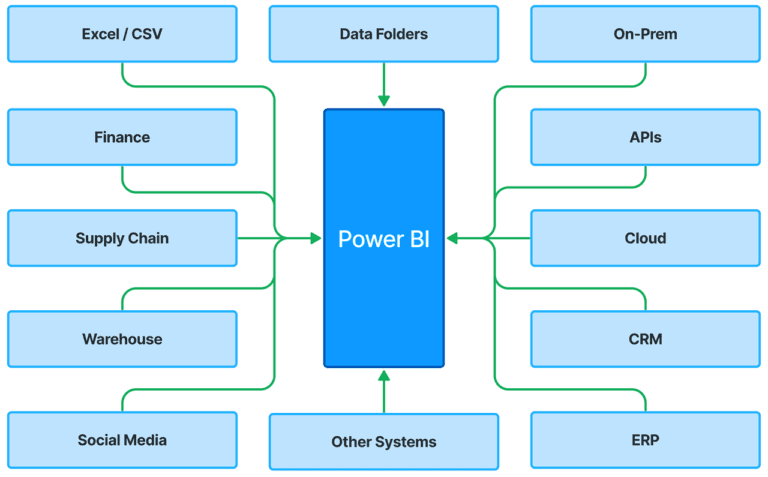
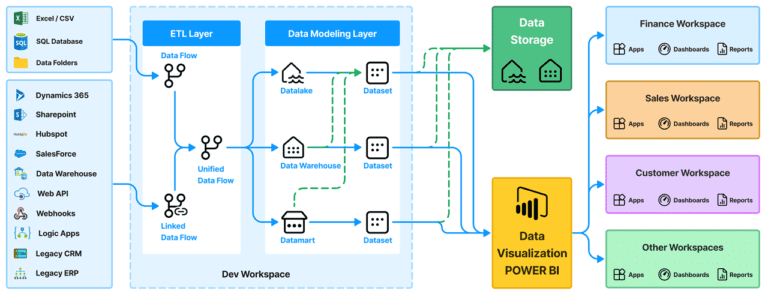
Modelling DataCreating meaningful relationships, calculations and insights with data is what modeling data in Power BI means. Defined tables, related to them, building measures and calculated columns with the help of DAX (Data Analysis Expressions) make up part of it. Models how data are related improve reports' performance, accuracy, and usability. Users are allowed to visualize an intuitive way which would help in better data analysis and can ensure whether the data is structured properly and are easy to interpret.
Visualizing DataTo visualize data in Power BI, we generate interactive reports and dashboards by making use of a bunch of charts, graphs, and maps. You can turn raw data into brilliant visualization that highlights the key insights and trends. In that, Power BI presents a variety of visualization options from bar charts, line graphs, up to pie charts, and has custom visuals. With effective data visualization, business users can make better decisions with tougher, more complex information.
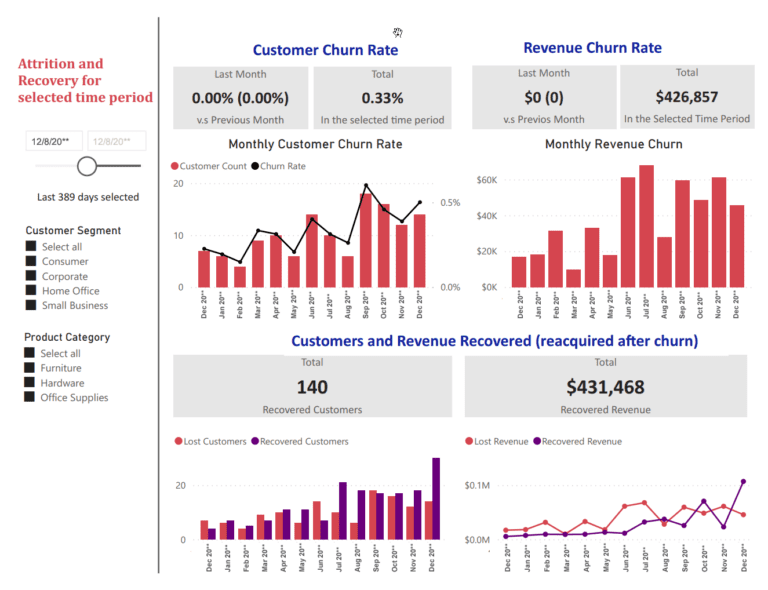
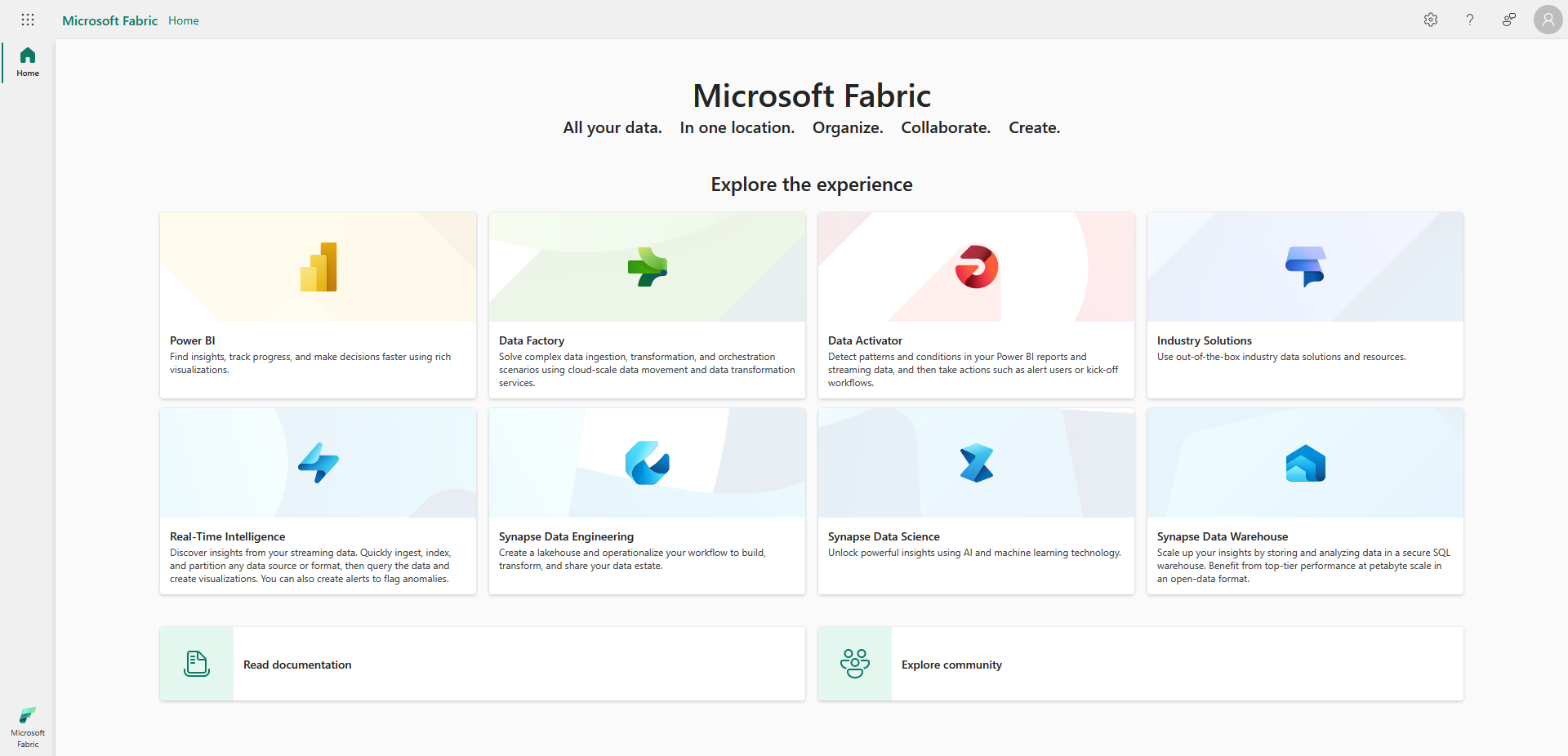
Fabric & Power BITogether Fabric and Power BI increase data analytics and business intelligence on the available fabric. Power BI is oriented to transforming this data into interactive reports and dashboards, whereas Fabric is a unifying data platform for data integration, preparation & management. These tools when combined help organizations streamline the data through flow from data preparation to visualization. And a single data flow from preparation to visualization helps improve decision making and business insights with a cohesive analytics environment.
Our team of Power Bi experts will work closely with you to build customized dashboards and scoreboards that provide clear, concise insights at a glance. With our expertise, you can unlock the full potential of your data, identify key trends, and discover actionable next steps that drive business growth. Don't let valuable opportunities slip through your fingers - partner with GainOps today for unparalleled data-driven success!
GainOps has helped these companies learn more about what's happening inside their own operations, and we've been there to help them with: